You are able to join forces with other players to create a Guild. Work together as a team to earn as many Gamer Points as possible, complete Guild Quests and fight your way to the top of the Leaderboards.
You can check out the list of existing Guilds or create your own by going to your Profile and selecting the appropriate button. They can have a membership of up to 25 players, including one Leader and up to three Officers.
You can check out the list of existing Guilds or create your own by going to your Profile and selecting the appropriate button. They can have a membership of up to 25 players, including one Leader and up to three Officers.
Joining a Guild
Joining a pre-existing Guild is a great way to make friends and learn the ropes of the game. There are always lots of Guilds who are looking for new members. If you want to join a high-ranking team you may have to petition their existing members to accept you, as many are extremely competitive and selective about who they admit. Your Gamer Points will contribute to the Guild Gamer Point total the day after you join a new one.
Creating a Guild
When you hit level 50 you gain the ability to start your own Guild. Creating a new Guild will cost you 1,000,000,000 Gold, but you will have full control over customization and membership of your team. Something to remember, Guilds that no longer have any members at all are considered disbanded and are permanently removed from the game.
Guild Names and Tags
Pick a name that defines what your Guild is all about and a Tag that will help others identify your character as a member. Tags consist of 2-4 characters, often an initialism, which represent your Guild and appear before your name in certain areas of the game.
Unlike character names, Guild names and tags do not have to be unique so be aware that other groups may turn up with the same or similar identifiers.
As with game names, please keep your Guild name and tag free from targeted harassment towards an individual player, should not contain any explicit sexual language, offensive content or other harmful language deemed by Kano Staff.
Public and Internal Messages
Leaders and officers can choose to include a Public Message with their Guild. This can be a short description of your Guild, a mandate, or any other text they want players to see when viewing their page.
By contrast, an Internal Message is a line of text on the Guild's profile that only can only be seen by members and can include event planning or team alerts.
Kano Admins reserve the right to change inappropriate Guild messages to statements about how magical friendship is.
Flag
Select a Flag to represent your Guild. Flags can be changed at any time by a Leader or Officer.
Recruiting Status
Setting your Guild's recruiting status to Yes will allow potential recruits to send you their requests to join. You can check your join requests from your Guild's profile page.
Member Privacy
Enabling Member privacy will limit who is able to view your Guild's membership list. Keep in mind that members of an Alliance or Enemy Guilds will still see your member list regardless of this setting. If you enable this setting you will also not be able to see the member list of other Guilds. The Member Privacy setting can only be changed once every 7 days! Make sure it's something you really want to do before changing it.
Guild Tags
** Added as a new feature December 2025!
When creating a Guild, you'll have the option to choose up to 5 different Guild Tags (describing your Guild's playstyle, the type of Guild you are, your timezone, etc.) These will help players easily identify what type of gameplay and players your Guild is looking for. Only Leaders and Officers can choose the tags (at a max of 5 tags).
Note: Tags do not have any direct impact on gameplay. They are meant to help better define / personalize your Guild.
These tags will be displayed on your Guild's profile page and can be used by players when searching for Guilds (with new filter options).
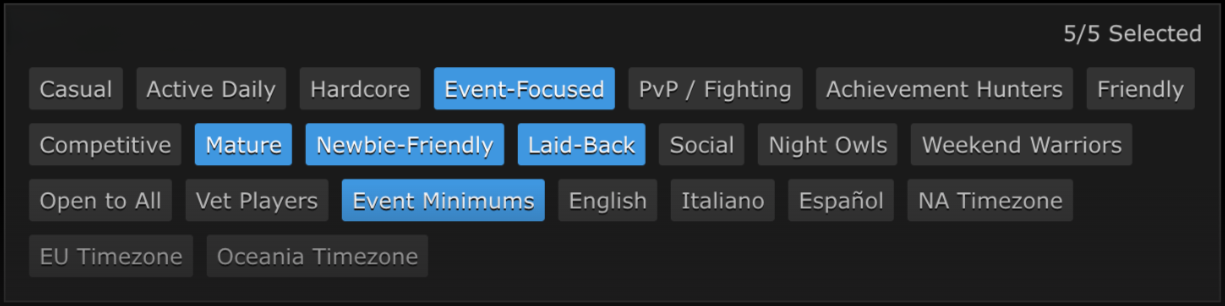
Searching / Filtering by Tag
When searching for a Guild you can also filter by up to 5 tags. For example, if you're looking for a laid-back and casual Guild, you can search for recruiting ones this way. Or if you want to search for an event-focused daily active Guild, this will help you narrow down the options!
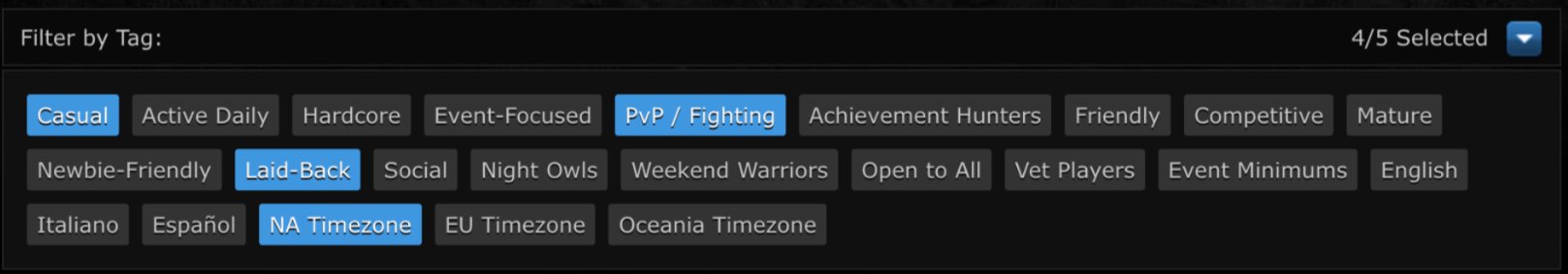
Roles
There are 3 types of membership roles in an Guild.
The Leader is the primary administrator of the Guild, and can customize the name, tag, flag and other characteristics of the Guild at any time. They can also invite, admit and remove members and promote regular members to Officer roles.
The person who creates a Guild is the Leader by default, but they can choose to pass this role onto an Officer if they choose. There can only be one Leader at a time.
An Officer has all the same powers and privileges of the Leader, except that an Officer cannot remove the Leader from the Guild or transfer that role to anyone else. There can be up to three officers in an Guild.
Regular Members are just that. They don’t have the ability to edit the Guild details or the membership roster.
Allies and Enemies
Guild Leaders and Officers can request a formal Ally or Enemy relationship with another team from their Guild profile page.
Becoming Allies or Enemies with other Guilds allows you to see their membership lists under the Connections tab and track their activity from the Feed on your Guild page.
RankingsAs with individual players, Leaderboard rankings for Guilds are determined by Gamer Points. Each Season, Guilds with members who gain the most Gamer Points the fastest compete for the top spot. Placing higher on the Leaderboard can earn your Guild Awards which are displayed on your team’s profile page.
Joining a pre-existing Guild is a great way to make friends and learn the ropes of the game. There are always lots of Guilds who are looking for new members. If you want to join a high-ranking team you may have to petition their existing members to accept you, as many are extremely competitive and selective about who they admit. Your Gamer Points will contribute to the Guild Gamer Point total the day after you join a new one.
Creating a Guild
When you hit level 50 you gain the ability to start your own Guild. Creating a new Guild will cost you 1,000,000,000 Gold, but you will have full control over customization and membership of your team. Something to remember, Guilds that no longer have any members at all are considered disbanded and are permanently removed from the game.
Guild Names and Tags
Pick a name that defines what your Guild is all about and a Tag that will help others identify your character as a member. Tags consist of 2-4 characters, often an initialism, which represent your Guild and appear before your name in certain areas of the game.
Unlike character names, Guild names and tags do not have to be unique so be aware that other groups may turn up with the same or similar identifiers.
As with game names, please keep your Guild name and tag free from targeted harassment towards an individual player, should not contain any explicit sexual language, offensive content or other harmful language deemed by Kano Staff.
Public and Internal Messages
Leaders and officers can choose to include a Public Message with their Guild. This can be a short description of your Guild, a mandate, or any other text they want players to see when viewing their page.
By contrast, an Internal Message is a line of text on the Guild's profile that only can only be seen by members and can include event planning or team alerts.
Kano Admins reserve the right to change inappropriate Guild messages to statements about how magical friendship is.
Flag
Select a Flag to represent your Guild. Flags can be changed at any time by a Leader or Officer.
Recruiting Status
Setting your Guild's recruiting status to Yes will allow potential recruits to send you their requests to join. You can check your join requests from your Guild's profile page.
Member Privacy
Enabling Member privacy will limit who is able to view your Guild's membership list. Keep in mind that members of an Alliance or Enemy Guilds will still see your member list regardless of this setting. If you enable this setting you will also not be able to see the member list of other Guilds. The Member Privacy setting can only be changed once every 7 days! Make sure it's something you really want to do before changing it.
Guild Tags
** Added as a new feature December 2025!
When creating a Guild, you'll have the option to choose up to 5 different Guild Tags (describing your Guild's playstyle, the type of Guild you are, your timezone, etc.) These will help players easily identify what type of gameplay and players your Guild is looking for. Only Leaders and Officers can choose the tags (at a max of 5 tags).
Note: Tags do not have any direct impact on gameplay. They are meant to help better define / personalize your Guild.
These tags will be displayed on your Guild's profile page and can be used by players when searching for Guilds (with new filter options).
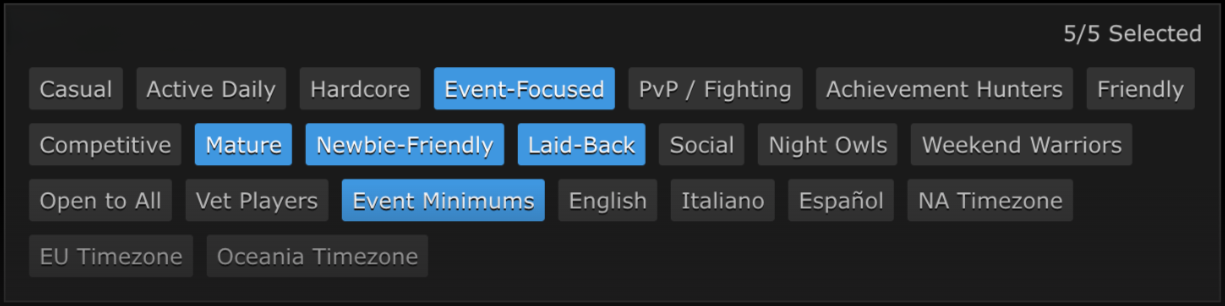
Searching / Filtering by Tag
When searching for a Guild you can also filter by up to 5 tags. For example, if you're looking for a laid-back and casual Guild, you can search for recruiting ones this way. Or if you want to search for an event-focused daily active Guild, this will help you narrow down the options!
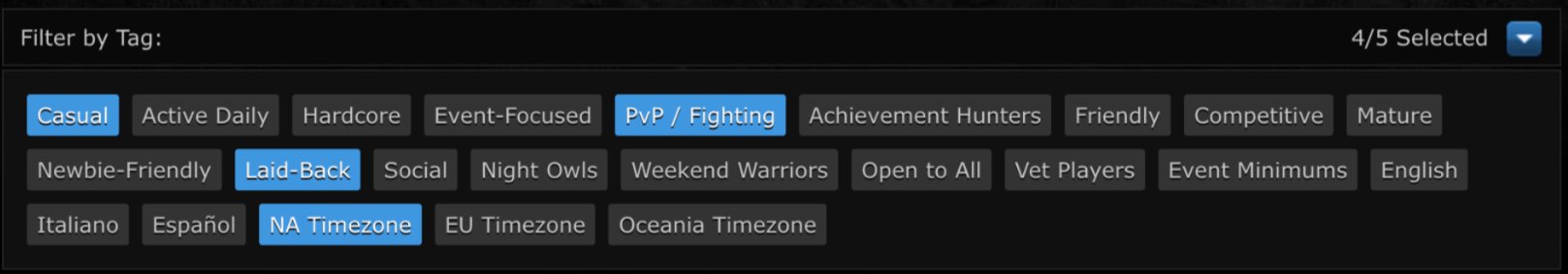
Roles
There are 3 types of membership roles in an Guild.
The Leader is the primary administrator of the Guild, and can customize the name, tag, flag and other characteristics of the Guild at any time. They can also invite, admit and remove members and promote regular members to Officer roles.
The person who creates a Guild is the Leader by default, but they can choose to pass this role onto an Officer if they choose. There can only be one Leader at a time.
An Officer has all the same powers and privileges of the Leader, except that an Officer cannot remove the Leader from the Guild or transfer that role to anyone else. There can be up to three officers in an Guild.
Regular Members are just that. They don’t have the ability to edit the Guild details or the membership roster.
Allies and Enemies
Guild Leaders and Officers can request a formal Ally or Enemy relationship with another team from their Guild profile page.
Becoming Allies or Enemies with other Guilds allows you to see their membership lists under the Connections tab and track their activity from the Feed on your Guild page.
RankingsAs with individual players, Leaderboard rankings for Guilds are determined by Gamer Points. Each Season, Guilds with members who gain the most Gamer Points the fastest compete for the top spot. Placing higher on the Leaderboard can earn your Guild Awards which are displayed on your team’s profile page.
